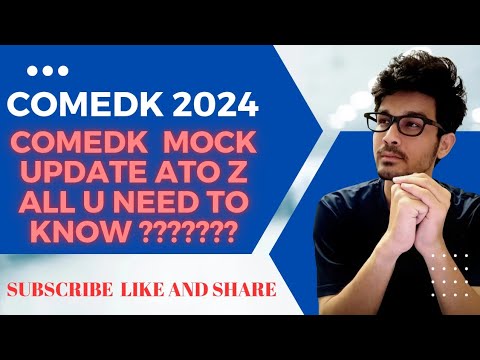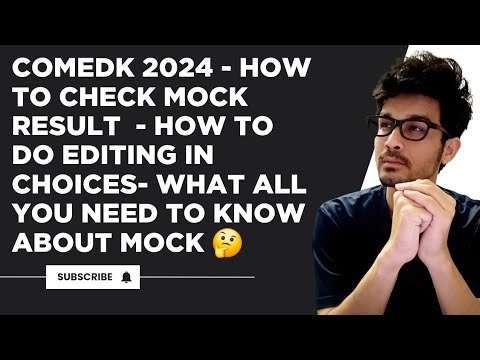
COMEDK Mock Allotment 2024: How to Check and Edit Your Choices
COMEDK Mock Allotment 2024: A Step-by-Step Guide
Hey everyone, I'm Karan and welcome back to my channel, ExamTapri. Today, we're going to discuss the COMEDK Mock Allotment 2024 results and how to proceed further.
What to Do After the Mock Allotment Result
When your result comes, make sure to read the brochure carefully, especially page numbers 19 and 30 out of 33. This will give you a clear idea of how to proceed.
How to Check the Mock Allotment
To check the mock allotment, simply:
- Log in to your account
- Scroll down to view the mock result
- Check the college, course, and preference order number
Editing Your Choices
If you need to make any changes to your choices, follow these steps:
- Click on the choice filling tab
- Modify or remove new preferences if needed
- Click on the save button
- Take a print of your updated choices
This will save your changes for the next round.
What's Next?
After saving your changes, all you need to do is wait for the allotment of round one. The allotment will be based on your rank and the colleges you've chosen.
Stay tuned for our upcoming videos, where we'll discuss more details about the COMEDK Mock Allotment 2024.
All the best from my side, and stay safe! Bye bye, Jai Hind, Jai Bharat, and God bless you all!